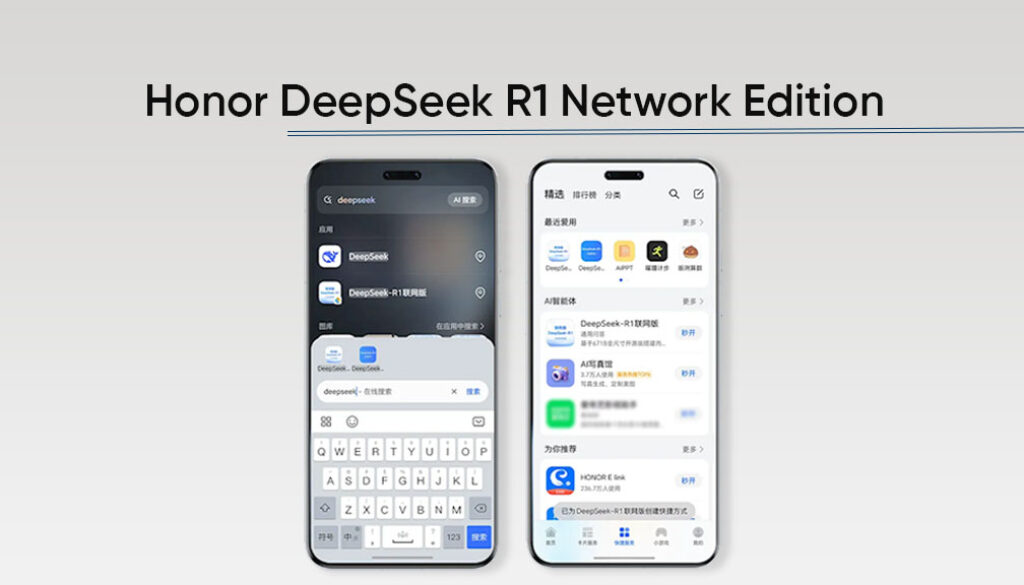Honor Unveils DeepSeek R1 Network Edition for Flagship Devices
Honor has officially launched the DeepSeek R1 Network Edition, offering an advanced AI experience for its devices. Unlike the recently introduced YOYO Assistant-based AI model, this new edition provides users with seamless access to a smarter and more efficient AI agent.
DeepSeek AI has gained significant traction in China, with tech companies increasingly integrating AI-driven solutions into their products. Honor continues this trend by expanding its AI capabilities beyond the YOYO Assistant with the introduction of the DeepSeek R1 Network Edition.
This new edition goes beyond answering logical queries—it combines AI intelligence with an online search tool, allowing users to obtain real-time, detailed information. The integration ensures more precise and context-aware responses, making interactions smoother and more informative.
With the ability to conduct live searches, DeepSeek R1 Network Edition enhances the AI assistant’s usability, providing users with accurate, up-to-date answers to their questions instantly.
Eligible Honor Devices to support DeepSeek R1 Network Edition
- Honor Magic 7
- Honor Magic 7 Pro
- Honor Magic 7 RSR Porsche Design
- Honor Magic V3
- Honor Magic Vs3
- Honor Magic V2
- Honor Magic Vs2
The company has currently opened the new DeepSeek R1 version for the top-end models and foldables. Although it may soon expand the capability to more devices.
Note that the YOYO Assistant app should be updated to the 80.0.1.503 build to access the new DeepSeek R1 Network Edition.
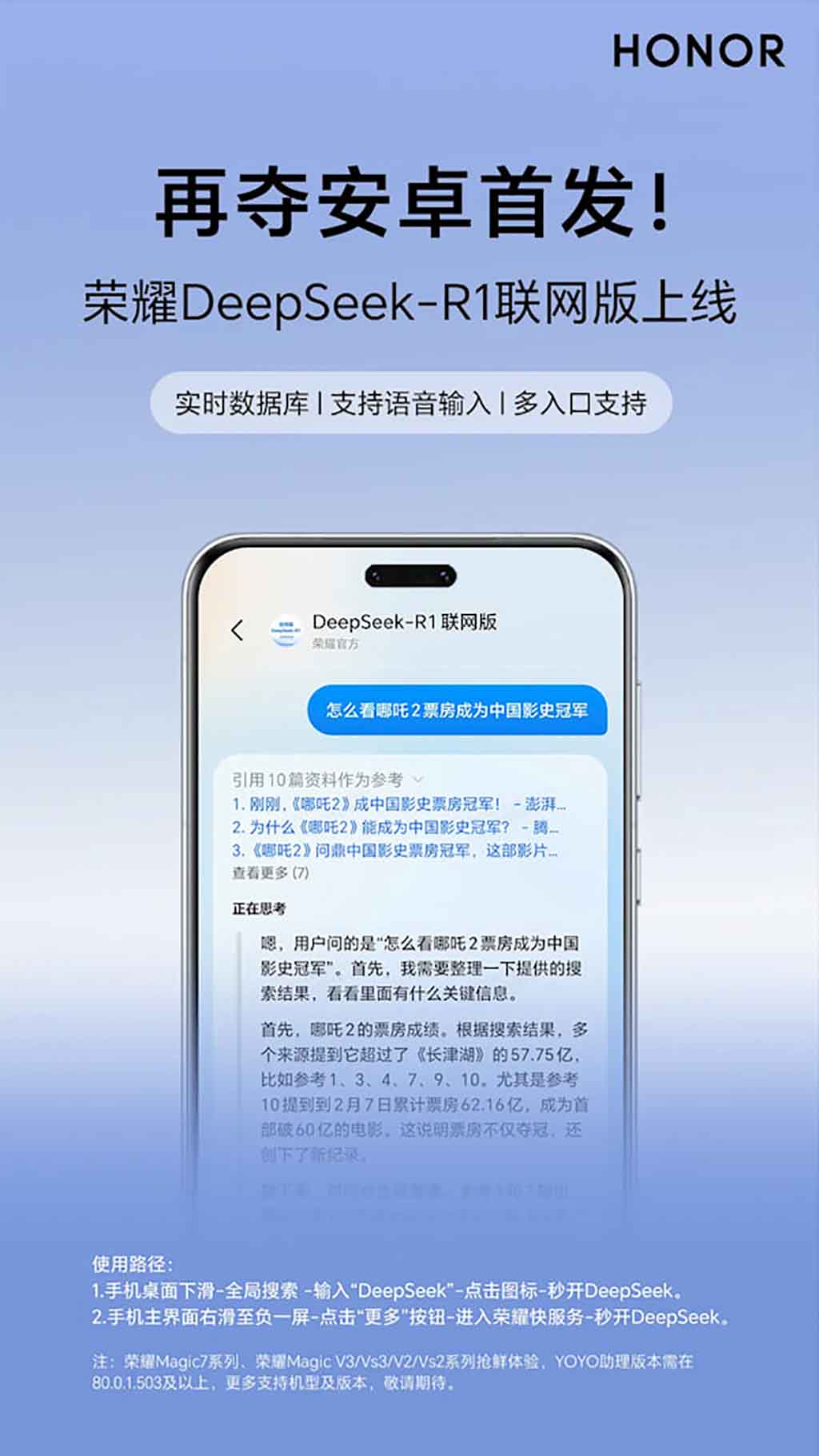
How to Access DeepSeek R1 Network Edition?
Honor smartphone users can access the DeepSeek R1 Network Edition with just one click—no additional downloads required. Simply swipe down on the home screen to open the Search Page, type “DeepSeek,” and select Honor Official DeepSeek to launch the feature.
Alternatively, users can access DeepSeek through Honor Quick Service:
- Open the app and navigate to the AI Agent section.
- Tap on DeepSeek and select the R1 (Online Version) icon.
- For quick access, create a DeepSeek shortcut on the home screen and launch it anytime with a single tap.
(source)